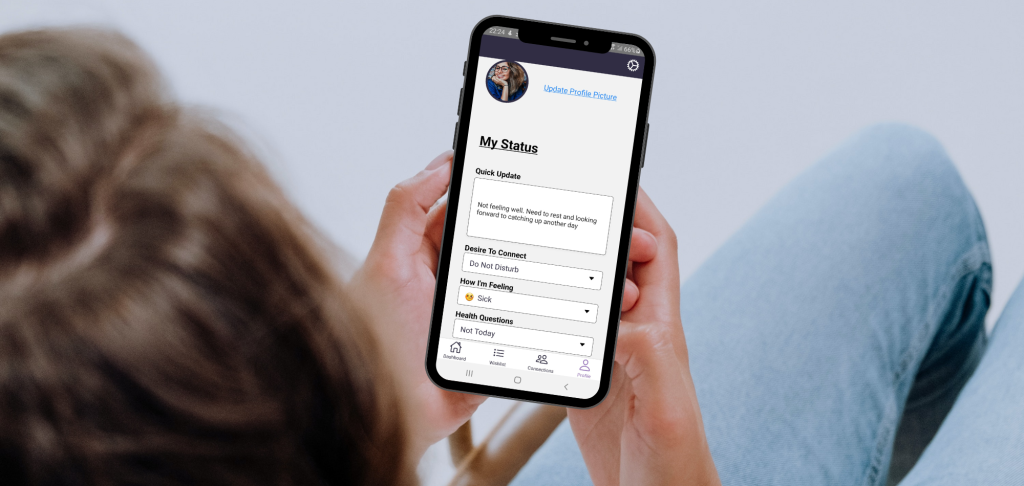Tips to Help Choose a Connection & Support App After Cancer
After a cancer diagnosis life can feel chaotic. Choosing a good connection and support app can help everyone stay on the same page and keep things running smoothly. If you are new to the cancer experience, you may not know where to start with organizing support. Our Supporter Roadmap is a great first read to find helpful information and tips to navigate this difficult time.
Understanding what is ahead and how your loved one with cancer wants to connect and be supported will help frame how to move forward and work together to organize and empower the support network. The next step is finding some helpful tools and resources to make communicating easy, keep you up to date and in sync with their needs.
Finding the Right App
There are a variety of apps and tools available to help with organizing support, connecting patients with their caregivers and peers, and improving communication and connection. For example, if you want a simple and easy tool to clearly communicate with each other, the b-there App for connection and support is a great option. Click the button below to learn more.
It is often a personal choice when it comes to selecting the best app(s) for the job, and it depends on the needs of the patient and the support network. Continue reading for some helpful tips to find an app that is right for you.
Questions to ask:
- Ease of use
- Is the app user-friendly and easy to navigate?
- Does it have a clear and simple interface that allows users to find the information they need?
- The more complex the app is, the less likely people will use it.
- Customization
- Does the app allow users to customize their profiles and communication preferences? This includes setting privacy settings, as well as selecting who has access to certain information.
- Features
- Does the app have features that are useful for both the patient and the support network?
- Some examples: requesting support (meals, transportation, errands, visits, items), sharing status updates (short form or journal entries), desire to connect, and private messaging.
- Privacy/Security
- Does the app protect personal information and data?
- Does it require user authentication to login?
- Are you able to delete people from your network, as well as completely delete your account at any time?
- Community
- Does the app have a supportive community of users who can provide support and advice?
App features to consider
Define the key features and functions most helpful and important to the loved one being supported and the support network. Consider getting together to discuss your goals with using the app and brainstorm what features are necessary. Everyone will have different goals, so try to find a good compromise.
Below is a list of features to consider:
- Login + Authentication
- Do you prefer to use one of your existing accounts to log in or do you prefer to use your email and create a password?
- When you are done using the app, are you able to completely delete your account (caution: uninstalling the app does not necessarily mean your data is removed).
- Profile
- Do you want to be able to access your contacts, photos when creating your profile?
- What kind of information is important to include in your profile?
- Is the information optional or required? Having fields that are optional is nice and gives you the flexibility to share as you see fit.
- Network Setup
- Prefer an invite-only network or do you want anyone that wants to help see your status and needs?
- Want to limit what each person sees?
- Do you want to be able to delete contacts that are less than helpful?
- Status + Updates
- What is your communication style?
- What will be most helpful for the group to organize support and be present to best match your needs?
- Direct and to the point? Or is a journaling format more your thing?
- A journaling feature is helpful for processing emotions as well as keeping people updated, and some supporters enjoy reading the longer entries. However, other supporters may prefer short, clear directions so they can best understand how you are and how they can show up for you. With a journaling style, they may still need clarification on what support is needed, so make sure other features address this more immediate information need.
- Calendar + Scheduling
- Is it important to have a calendar within the app, or do you prefer to use your own calendar to track events and tasks? There are advantages to both, and it just depends on whether you will be diligent about checking multiple calendars or prefer having everything in your master calendar associated with your email.
- Wishlist
- Do you want to be able to coordinate needed items or activities? If so, a wish list can be a useful feature. To avoid duplication, ensure there is a signup management feature so that once someone claims a wish, it is no longer available to others. This will save time and avoid confusion and duplication of wishes. Also, being able to provide links to exact items, shared documents or lists reduces stress for everyone.
- Messaging
- Do you want to have a messaging system within the app, or is it easier to use your existing communication methods separately from the app? Similar to the calendar feature, things can get missed if you have to track multiple apps. Also, consider whether the loss of those messages after the account is deleted is a problem.
- Notifications
- Do you want to be notified when there are updates? If so, how?
- Do you want to have the flexibility to adjust your notification preferences?
- Health Information Tracking
- Do you want the app to be a full-service app that tracks other health information as well? It can be nice to have everything in one place, but may also create a much more complicated app experience. This is especially true if you are connecting to other health or hospital systems.
Although not a complete list, the feature list above will get the conversation started. Once you have your list of needs, compare it to the features and functionality of each app and select the one that best fits those needs. In some cases, you may need more than one app to meet your support needs.
When in Doubt – Ask the Community for Their Input
If you still have questions or are unsure, consider asking health professionals, other patients, and caregivers that have experience to get their feedback on a particular app. Before making a final selection, confirm it will work for everyone. If the app is too complicated for the group, or not available for their mobile device, those can be deterrents to staying coordinated.

Connection and support app options
Several online connection and support apps are available. Here are a few apps designed to improve connection and support after a cancer diagnosis (listed alphabetically):
- b-there connection & support: A free mobile app that eases communication and connection. Patients and survivors can share their status, desire to connect, manage activities, and request needed items. Supporters can check the app for updates on how their loved one feels before connecting or stopping by, and they can sign up to fulfill items from their wish list.
- CaringBridge: A free, personal website that allows patients and their loved ones to share updates, photos, and videos. It also provides a way to schedule meals, rides, and appointments.
- Ianacare: A platform that makes it easy to coordinate and schedule help and support for patients and their caregivers. It also provides a way to connect with other people who are going through similar experiences.
- Lotsa Helping Hands: A care coordination platform that enables friends and family to provide support to loved ones during a health crisis.
- MealTrain: A meal coordination platform that makes it easy for friends and family to sign up to bring meals to patients and their caregivers.
Have you had a good experience with another app? Contact us and share the link.
Helpful tips for using the app
After selecting the app, these steps will help ensure the best experience possible.
Send everyone the app information
Send them a link and be sure it is available on their mobile device. Urge them to download the app, register, and set up their account as soon as possible, ensuring they are ready to support when needed. If it is helpful for group members, set up a time to get together and walk through the app and help everyone become familiar with it.
Agree to some basic support ground rules
Setting a few ground rules about group behavior, including communication etiquette, providing timely updates, checking the app regularly, following through, responding to wish invitations, and honoring visit and support preferences, will keep things on track. It may help to identify a lead and a backup supporter to ensure timely updates are provided when a loved one is unwell or unable to provide their own updates. A tool is only as good as the information provided, so if it is outdated or incorrect, you may get the opposite effect, discouraging the support network from staying connected, and worse, causing the person needing help to feel unsupported.
Check the app regularly
Notifications vary from app to app, so everyone needs to check the app regularly so updates and needs are not missed. Life gets busy, so setting a regular reminder to check is always a good plan. Once support is underway, work together to keep things running smoothly. Needs and updates will vary, but if there is an important update and you want to make sure everyone sees it, you can also use a group chat urging everyone to check the app (remembering to honor any privacy guidelines set out by the patient on these other channels).
Be specific with needs
When asking for support or comfort items, the old saying “be careful what you wish for” holds especially true here. If you have something specific in mind or if there are some critical date/time/location requirements, be as specific as possible. This means including links to shared documents or lists or, as appropriate, a URL to a specific item so the supporter clicks the link and has a clear idea of what is needed (or buy the item). The clearer you can be, the better – it will reduce confusion and stress for everyone.
We’re stronger together.
It takes a village to support someone going through a difficult life event like cancer, so work together, be flexible, be patient, and kind to each other. The experience will likely be new for everyone. A good coordination tool is only one piece of the puzzle. Good communication is also vital to providing good support. We don’t know what we don’t know, so being clear will save time, energy, money, and, most importantly, reduces stress and uncertainty. Have each other’s back, try not to take things personally, and respect your loved one’s choices and decisions.
By following these basic guidelines and using the tool(s) consistently, you will be stronger together. By everyone doing their part, the workload will be more manageable, and the quality of life will improve for your loved ones and you.
Want more?
- Learn more about the b-there app
- Download the Supporter Roadmap
- Read You Just Found Out Your Friend Has Cancer – Now What?
- Learn more about b-present Foundation